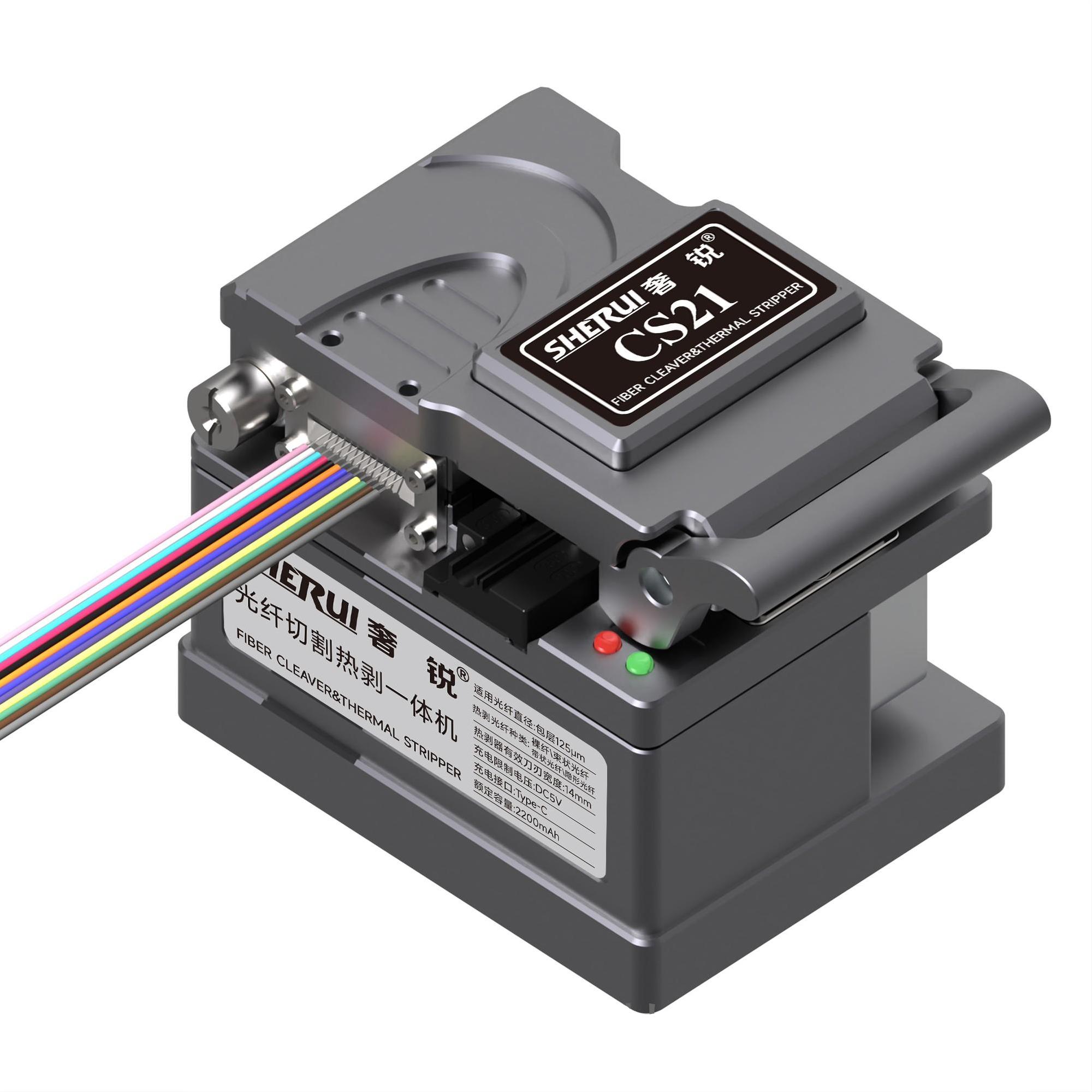B5 Visual Fault Locator
①LED lighting
②Metal pen tip
③Function buttons
④type-C interface
⑤Power-on indicator light
⑥Battery indicator light


List display

National Service Hotline
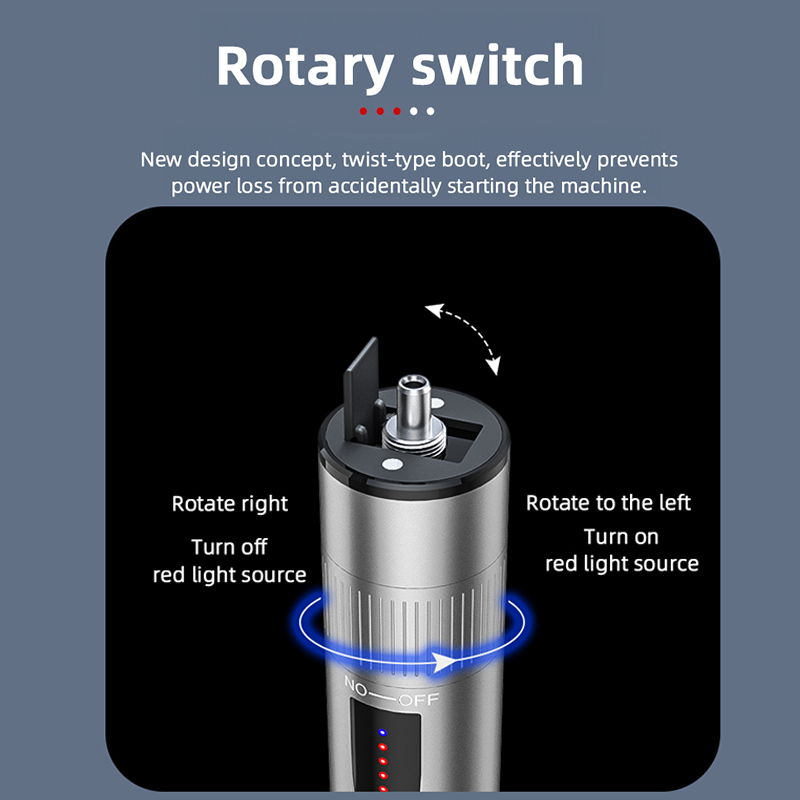


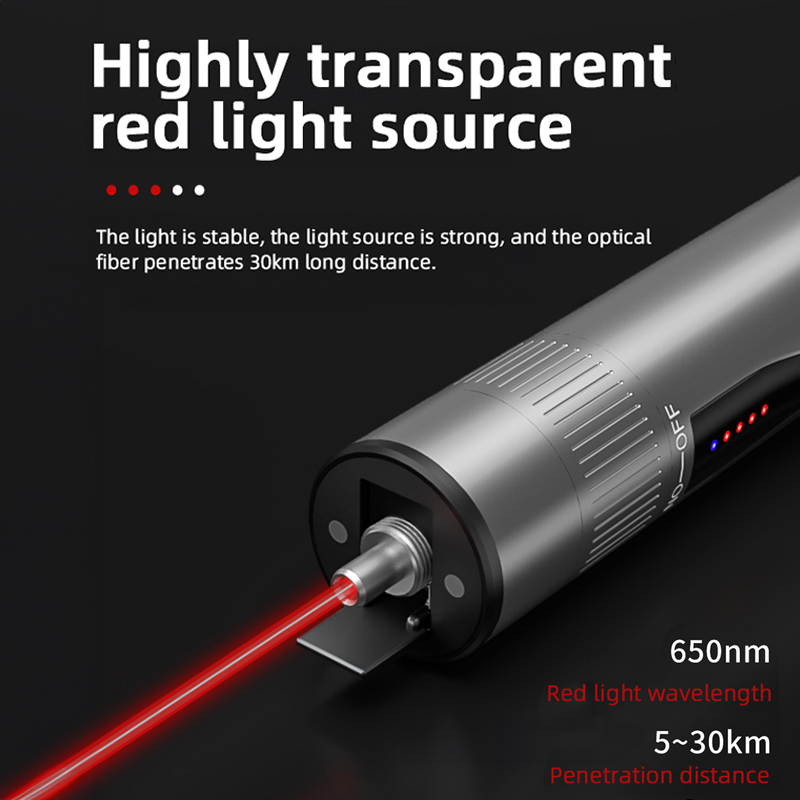
①LED lighting
②Metal pen tip
③Function buttons
④type-C interface
⑤Power-on indicator light
⑥Battery indicator light
Introduction
Flashlight
Short press this button to turn on or off the LED light.
Red light flashing
Press and hold this button for 2 seconds to switch to 650 red lightflashing,thenpress for2seconds to turnoff the 650 red light flashing function.
Turn off the 650 red light and automatically save the working status of the 650red light when shutting down.
Reset function
Press and hold this button for 6 seconds to restore the machine to its initial settings.After completion,the machine will automatically restart.
Specification
|
MODEL |
B5-05 |
B5-15 |
B5-20 |
B5-30 |
|
OUTPUT POWER |
>5mW |
>15mW |
>20mW |
>30mW |
|
Battery Life |
≥40h |
≥12h |
≥11h |
|
|
Battery power |
1800mAh |
|||
|
Charging Duration |
3h |
|||
|
0UTPUT WAVELENGTH |
650nm |
|||
|
INTERFACE TYPE |
2.5mm Universal adapter |
|||
|
POWER SOURCE |
lithium battery |
|||
|
TEMPERATURE |
Operation temperature:-20~60℃ |
|||
|
SIZE |
130*27mm |
|||
|
WEIGHT |
≈96g |
|||